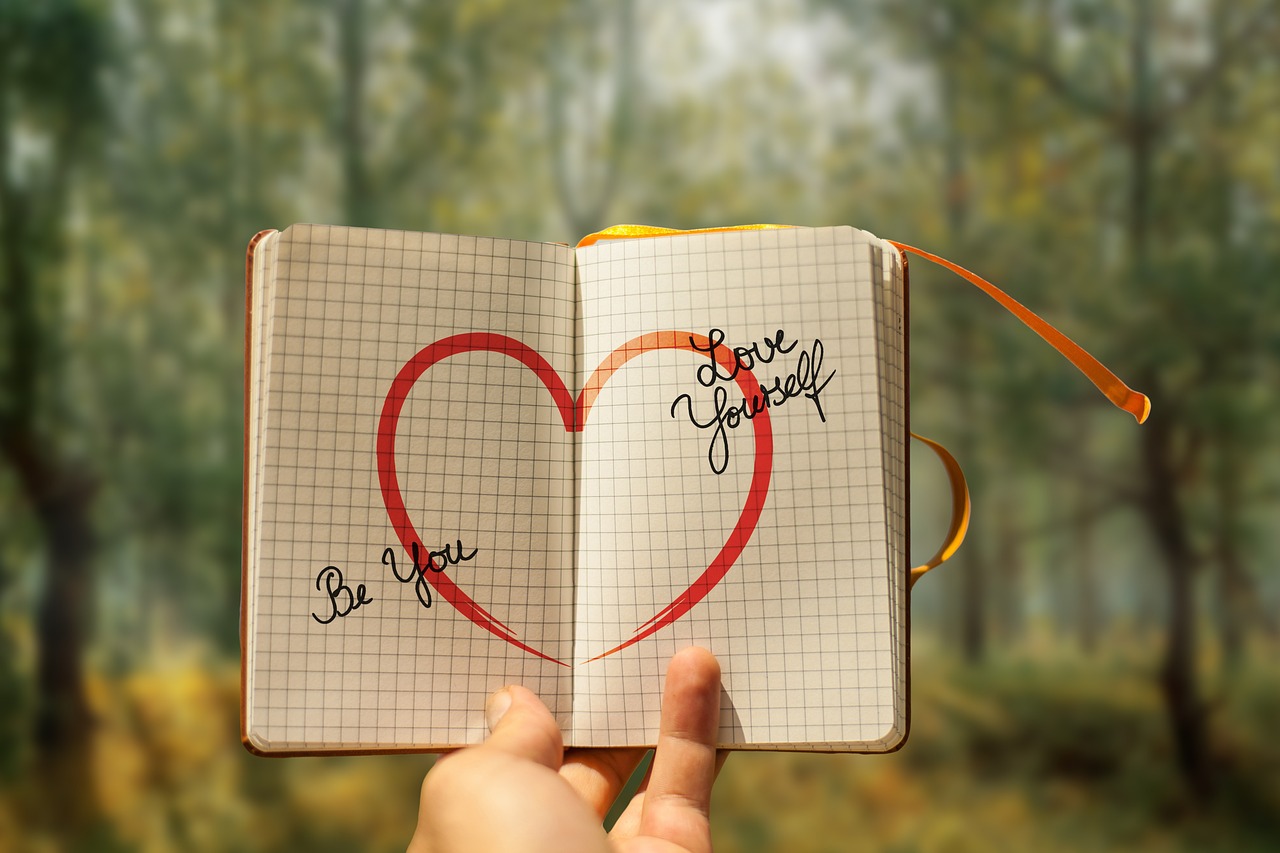What is a “Kill Notice” in Media? Safely Enhancing Photos to the Max
A kill notice in the arena of journalism and social media refers to the immediate removal of a post for legal reasons. This can be an embarrassing situation for any social media marketer who has posted something that authorities deem “untrue” or “biased” in nature. If you’ve received a kill notice, we’ll explain how to avoid it in future and what you can do to have your reputation restored.
Factors that Can Lead to a Kill Notice
Your business should avoid being a victim of what some are calling “Cancel Culture”, where those who do not conform to certain ethical standards have their social media accounts disabled–and sometimes for good! This can happen to individuals, but companies have also come under the wrath of Facebook, Twitter, and Instagram for inappropriate messages. Here are some factors that may lead to a kill notice:
Posts that Go Against a Social Media Platform’s Cultural Ideals
Platforms like Facebook and others have increased their strictness on certain posts that challenge their ethical policies. Posting content, images, or videos that any social platform deems “ethically deficient” may receive a warning or even an immediate kill notice (get removed).
Images that Depict an Inaccurate or Damaging Message
Some content creators post images of celebrities, politicians, or even private individuals that may be considered fake, damaging to their reputation, slanderous, or creating a false impression. In these cases, creators sometimes source images from unreliable sites. It’s always safer to pay a small amount to get authentic stock photos from a reliable source instead of just anywhere.
Video, Images, or Content that is Under Copyright Law
If any post violates copyright law, it may incur an immediate kill notice or account ban. Content that has been sourced from other content creators who generate an income from it could claim income from you if you’re using their content to generate your own income. This is true for videos, images, and even blog content.
Spam-Type Ads
Certain ads will be considered by a social media platform to have crossed the line in terms of their industry ethics. Ads that are spammy, overly repetitive, or inaccurate in their delivery promises may be removed after a sequence of warnings.
Inappropriate Sexual Content, Violence, Harassment, or Restricted Buying & Selling
There are also legal reasons for removing content from a journalistic webpage or social media platform. Any content that incites violence or displays gross violence, contains explicit nudity or sexual content or promotes bullying or harassment could incur a kill notice. Advertising that encourages the buying or selling of illegal goods or services will also be immediately removed.
How to Avoid a Kill Notice
The best way to avoid a kill notice for your business messages online is to create content that avoids any of the above violations. Keep your posts professional and be respectful to all demographics. Also, be careful what mediums you use to post as part of your content creation. Avoid copyrighted images and videos to promote your business, and keep your content original.
Never slander anyone or imply a fallacy about them in any of your content. The world of social media marketing has evolved so far that many businesses resort to political nuances to further their agendas. They may even borrow from celebrity content to boost their messages. This can be thin ice if not done correctly, so always stick to ethical guidelines.
Enhancing and Editing Images Safely
If you’ve safely purchased an image from a reputable stock image source, be careful what you do with it. The person in that picture was paid to have it taken, and you’ve paid to use it. To change a picture of an individual isn’t always as cut and dry as we may think.
Nowadays, images can be airbrushed, features of the image can be enhanced, and facial features can be altered. If your stock image is of a well-known individual, it’s best to stick to graphic enhancements only and leave the advanced editing out.
For example, don’t purchase an image of Kylie Jenner holding up a sign that directs people to your business. This creates the false impression that a well-known celebrity endorses your brand, which is simply not true.
Safe ways to enhance your images include:
- General AI enhancement of the entire image as a whole
- Changing the contrast or transforming the image to grayscale
- Playing with the shadows of the image to create detail
- Increasing the temperature and/or clarity of the image
Also, bear in mind that there are countless unknown people out there who feature in stock images. These can safely be used to include speech bubbles, the holding of signs with customized text, the merging of people together with other objects, situations, or people, etc. Opt for these images if you want a friendly, anonymous face that speaks up for your brand.
These images depict anonymous individuals in a wide variety of situations and vocations. Whatever message or ad you’re trying to create, chances are you’ll find the perfect fit by browsing a stock image website and landing on a fitting image.
Appeal Process for Disabled Accounts on Facebook
If your business account has been disabled by Facebook, there is an appeal process you can follow to reactivate your account. As a business, this can be crucial to your online visibility, so let’s walk through the steps.
Step 1: Assess the Effects of Your Account Being Disabled
If your Facebook account is connected to social media buttons on your website, click on the button and assess what your audience will see if they themselves click on that button. This will give you confirmation that your account has been blocked and show you some of what your potential customers will perceive.
Step 2: Go to Facebook’s Disabled Account Reversal Form
Facebook has a page you can navigate to for this situation. Copy this link and paste it to your browser: https://www.facebook.com/help/contact/260749603972907. If you’re unable to do this, try navigating there from an incognito browser window by clicking on the settings button on the top right of your search window and selecting “Open New Incognito Window”.
Step 3: Follow the Form Prompts to the Letter
Make sure you fill in every detail of the form. This submission will likely require you to upload a confirmation of your identity, too, so have that ready before starting this step. Provide your full name, and be honest & accurate about any and all details required on the form.
Step 4: Go the Extra Mile with an Explanation of Your Actions
Before you submit your appeal request, consider writing a letter to Facebook to explain your situation. Be honest in your depiction of what transpired to get your account blocked, and apologize wherever necessary.
If there was a misunderstanding during the course of these events, make those clear in the letter, too and ask that your account be reinstated as soon as possible. Make it clear that you understand the limitations of your activity as a business on Facebook.
Final Thoughts
Remember that your content is posted for the purposes of income generation and visibility. For this reason, borrowing content from other income-generating sources is a no-no! Create your own unique content and build up your own reputation without depending on other already-successful content creators, whether they’re celebrities, political idealists, or audiences that belong to others.
Don’t let any of these limitations hinder your creativity in creating social media content on behalf of your company. There are countless online resources that can provide you with helpful elements to further your brand message and encourage authentic engagement from your audience. Play this game according to the rules, and your posts will be safe from any kill notices in future.