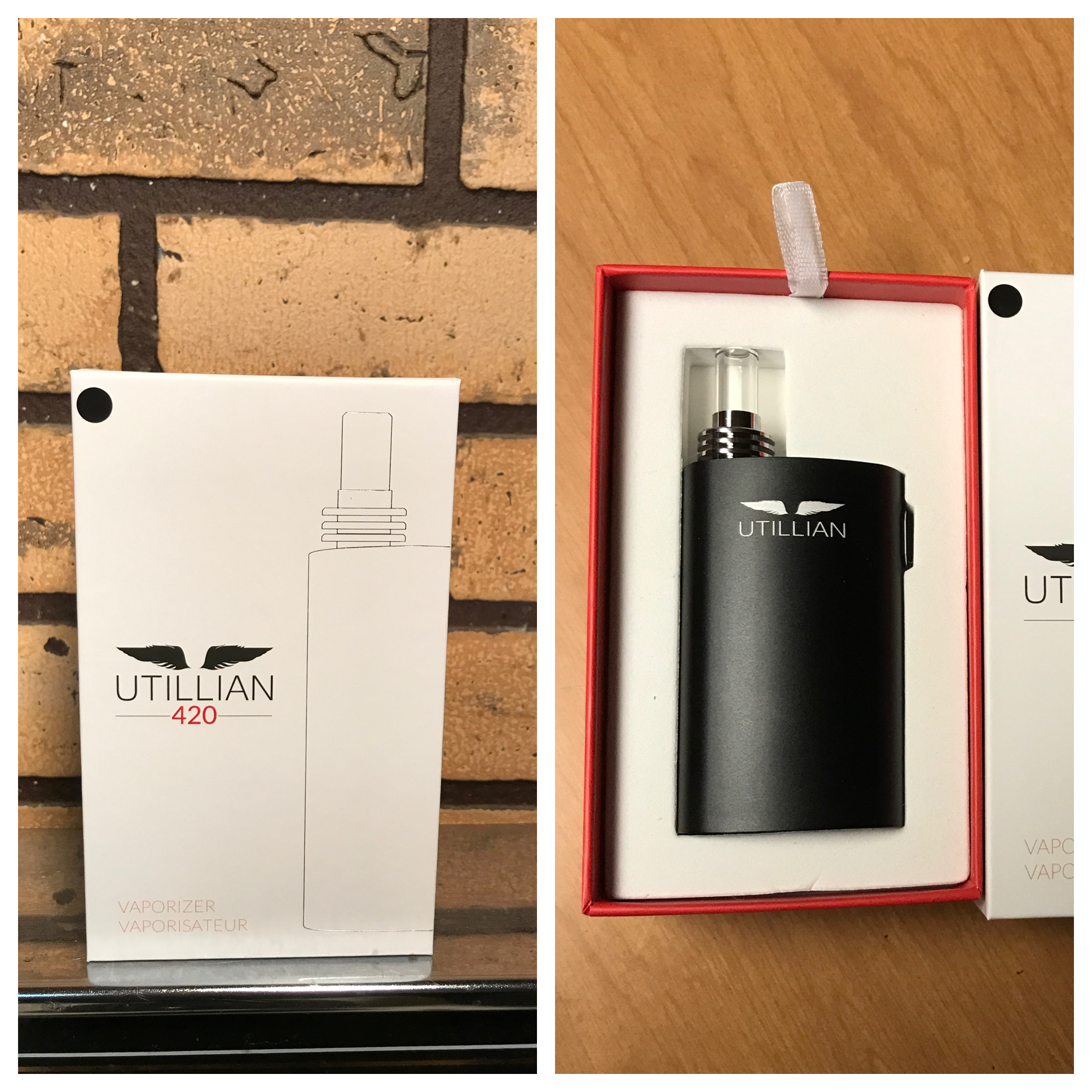Get the Most Out of Your iPad with These 5 Secret Hacks!
Secret iPad features
Are you an iPad user? If so, you're in luck! In this article, we will reveal some of the most amazing secret hacks that will help you get the most out of your iPad. Whether you're a beginner or a long-time user, these tips and tricks are sure to enhance your iPad experience. So, let's dive in and discover the hidden wonders of your iPad!

iPad tips and tricks
1. Hidden Multitasking gestures:
The iPad offers a range of multitasking gestures that can significantly improve your productivity. For example, you can use a four-finger swipe to quickly switch between apps, or a five-finger pinch to access the home screen. These gestures may not be widely known, but once you start using them, you'll wonder how you ever lived without them!
2. Split View and Slide Over:
If you often find yourself needing to use two apps at the same time, the Split View and Slide Over features will be your best friends. Split View allows you to view and interact with two apps side by side, while Slide Over lets you quickly access a second app without leaving the one you're currently using. To activate these features, simply swipe from the right edge of the screen or drag an app from the dock and position it on top of the current app.

3. Quick Access to Settings:
Tired of digging through the Settings app to make changes? Save some time by accessing commonly used settings directly from the Control Center. Simply swipe down from the top right corner of the screen (or from the top on older iPad models) to reveal the Control Center. From there, you can easily adjust brightness, enable/disable Wi-Fi, Bluetooth, and much more with just a few taps.
4. Customizing the Dock:
The Dock on your iPad is a convenient place to keep your most-used apps for quick access. But did you know that you can customize it to your liking? Just tap and hold an app icon until it starts jiggling, then drag and drop it into or out of the Dock. You can even have multiple pages in your Dock, allowing you to have even more apps at your fingertips.
5. Hidden Trackpad Mode:
Typing on the iPad's touchscreen can sometimes be a bit challenging, especially when trying to move the cursor precisely. However, there's a hidden trackpad mode that makes this task a breeze. Simply long-press the space bar on the iPad's keyboard, and the keys will turn blank. Now, you can freely move your finger around the keyboard area to control the cursor. This trick will save you a lot of frustration when editing text.

iPad hacks
1. Screen Recording:
Did you know that you can record your iPad screen without any external apps? Screen recording is a powerful feature that allows you to create video tutorials, share gameplay experiences, or capture any other activity on your iPad. To enable this feature, go to Settings > Control Center > Customize Controls, then tap the “+” button next to “Screen Recording”. Now, whenever you need to record your screen, simply swipe down from the top right corner of the screen to access the Control Center and tap the record button.
2. Hidden Photos and Videos:
If you have sensitive photos or videos that you want to keep private, the iPad offers a built-in feature to hide them. Open the Photos app, select the photo or video you want to hide, then tap the share button and choose “Hide”. The hidden media will no longer appear in your main library but can be accessed from the “Hidden” album in the Albums tab. This is a great way to keep your personal content separate from the rest of your photos and videos.
3. Advanced Safari features:
Safari, the default web browser on the iPad, comes with some hidden features that can enhance your browsing experience. For example, did you know that you can quickly reopen closed tabs by long-pressing the “+” button? Or that you can save articles to read later by tapping the share button and selecting “Add to Reading List”? Explore the various options in Safari's settings to customize your browsing experience to suit your needs.
4. Offline Reading in Apple Books:
Love to read on your iPad but don't always have an internet connection? Apple Books allows you to download books for offline reading. Simply open a book and tap the “…” button, then select “Download”. Once the download is complete, you can access the book even without an internet connection. This is perfect for long flights, train rides, or any situation where you're without Wi-Fi.
5. Use Siri to Control Your iPad:
Siri is not just a voice assistant; it can also help you control various settings on your iPad. For example, you can ask Siri to increase or decrease the screen brightness, turn on or off Wi-Fi, open specific apps, set reminders, and much more. Siri can be a real time-saver, especially when you have your hands full or want to perform tasks quickly and efficiently.
These are just a few of the many hidden features and secret hacks that can help you get the most out of your iPad. Explore your device, experiment with different settings, and discover new ways to enhance your productivity and enjoyment. The possibilities are endless!